
We are currently receiving a high volume of inquiries related to property tax and utilities (water/sewer and solid waste billings). For your convenience, a list of the most frequently asked questions with their answers is below.
Manage and pay your property taxes and utility bills. Enrol in pre-authorized utility bill payments and sign up for eBilling.
The Property Tax, Water and Solid Waste Relief application (both paper-based and apply online) will be available in the spring of 2024. Your completed application must be received by the extended deadline of October 31, 2024.
You must reapply annually if you have applied for and received a cancellation, deferral, water and/or solid waste rebate for the previous year.
Check the status of your application.
Once your application is approved, the water rebate will be posted as a lump sum credit on your first utility bill in the following year – check under “Account Adjustments” on the first utility bill issued in 2024. Solid waste rebates will be applied and prorated on each utility bill issued next year.
If you received a Notice of Assessment your property has been deemed vacant. If this is an error file a complaint. Your phone number and email (optional) is required. Follow the prompts such as failed to declare.
By mail
If mailing your complaint, property information such as roll number and address along with your signature is required. Also, please include the reason you are filing a complaint. Mailing address can be found on your Notice of Assessment.
A penalty fee of $21.24 has been charged to your tax account. This fee cannot be reversed or waived as a result of a failure to declare.
It is the responsibility of the property owner to make payment on the tax account by the deadline. If a Notice of Complaint has been submitted and is pending review it is advised that payment and or a payment arrangement be made.
If your Notice of Complaint is successful and results in a credit balance, a refund will automatically be issued. If you would like to have the credit amount transferred to another receivable charged on your property tax account, call 311 – Tax and Utility Inquiry Line to request a credit balance transfer. Note: If a refund is already in process, a transfer of a credit request can not be accepted.
Note: The Property Tax Lookup is not updated in real time, which will result in a delay in viewing your information.
Your assessment roll number and customer number is required which can be found on a current property tax bill, statement or Vacant Home Tax Notice of Assessment.
Learn more about the Vacant Home Tax.
The Vacant Home Tax has implications for property transactions, both for purchasers and vendors.
Learn more about the Vacant Home Tax.
There are many ways to make your property tax payments and utility bill payments. For the most convenient option, enrol in pre-authorized property tax payments and pre-authorized utility payments.
To avoid late penalties and interest, please pay well before the due date, processing times for your payment can vary.
When making payments, locate on your most recently issued statement or bill:
| Property Tax | Utility Bill |
| Use Assessment Roll Number (21 digits) | Use Account Number and Client Number (20 digits) |
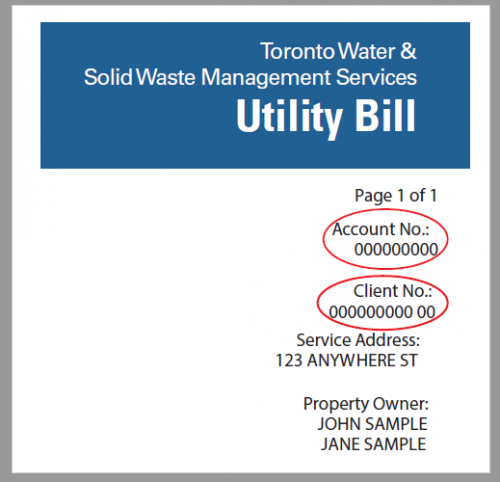
|
For cheque payments, please remember to write your property tax roll number (21 digits) and/or your utility bill account number (20 digits) on the cheque.
Inquiry and Payment Counters and Drop Box Services
Property Tax, Utility and Parking Violation Inquiry & Payment Counters are open. Payment counters at Metro Hall remain closed.
Enrol in the City’s new paperless eBilling service and start receiving your property tax and utility bills digitally. Learn more.
Your customer number is located on the upper portion of your property tax bill, directly below the legal description.
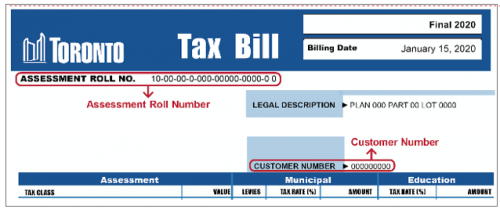
Your client number is located on the upper portion of your utility bill, directly below the account number.
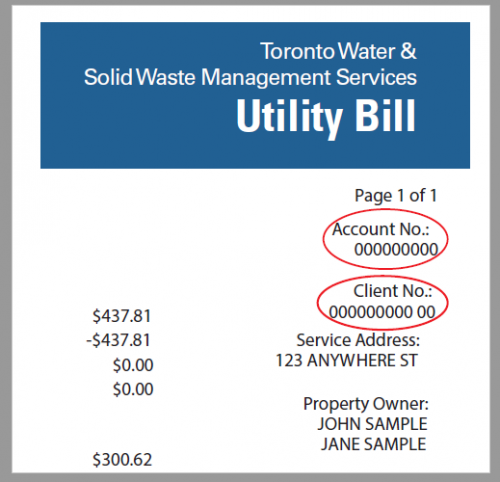
Try these the following tips to help troubleshoot any difficulty you may have signing into the Property Tax and/or Utility Account Lookup:
Note: your Customer Number cannot be used to make payments – use your Assessment Roll Number and/or Utility Account Number for payment purposes
Contact a Customer Service Representative to help troubleshoot any problems you may be experiencing with the Property Tax and Utility Account Lookup tools.
If you would like to use the Property Tax and Utility Account Lookup tools your customer/client number is required.
Change your address through the Property Tax Lookup. Mailing address change requests made online are processed within approximately 48 hours.
Alternatively, refer to Mailing Address Change for other ways to submit your request.
If you have recently sold a property or moved and require the City to close your utility bill account be sure to contact us to request a final meter read.
Learn more about Buying, Selling or Moving.
Log on to view your water use anytime, including total and average water use by day, week, month or year in an easy-to-read graph or chart format.
Toronto’s waste collection program is an all-or-nothing service. If your property opts out of City garbage collection, it will not be eligible for City collection of any other materials including Blue Bin recycling, Green Bin organics, Household Hazardous Waste, electronics and oversized items (e.g. appliances, furniture), all of which are collected for free from buildings receiving City collection. Learn more about opting in or out of City collection services.
Estimated water charges on utility bills are occasionally issued to properties. To avoid loss of discount and late payment fees, property owners should make payment by the due date. Once an actual meter read is obtained, any billing discrepancies will be adjusted on future bills. Learn more.
In Toronto, it is mandatory for all property owners to have a water meter installed on any pipe that delivers water into the building. Refer to Water Meters.
Requests for refund or transfer of a credit balance due to an overpayment will require proof of payment. Fees may apply.
Refer to Request a Refund or Transfer for more information.