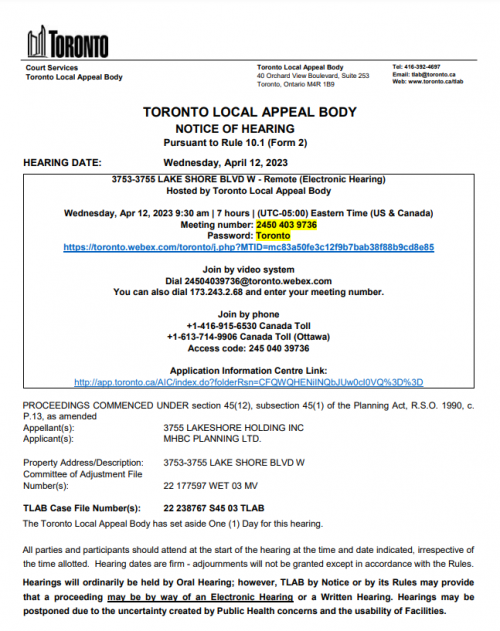The Toronto Local Appeal Body (TLAB)’s decisions issued as of February 1, 2023, are posted and accessible through the Canadian Legal Information Institute (CanLII) website. CanLII is a non-profit organization managed by the Federation of Law Societies of Canada that provides Canadian law for free on the Internet.
You can search for decisions using a variety of keywords, such as:
For more information on searching for decisions, please visit CanLII’s help page.
For decisions issued prior to February 1, 2023, please see the below:
For all decisions issued prior to February 1, 2023, please contact us at tlab@toronto.ca.
Application Information Centre
You can perform a quick search by:
Development Applications within a 120 metre radius of that address/intersection/point will appear on the page. You can expand the search radius using the drop-down option under More Filters.
Quick search results default to displaying all application types:
You can limit the search results to specific application types by checking only the boxes you wish to see results for. Click Search again to display the new results.
After clicking on a property on the map, a small pop-up will appear with high-level Information about the selected application: Application Number, Application Type, Ward, Status, Date Submitted, Contact Name, Email, and Phone Number.
Some properties will have multiple development applications on the same address. To navigate through the related applications on the selected property, click on the arrow(s) within the pop-up.
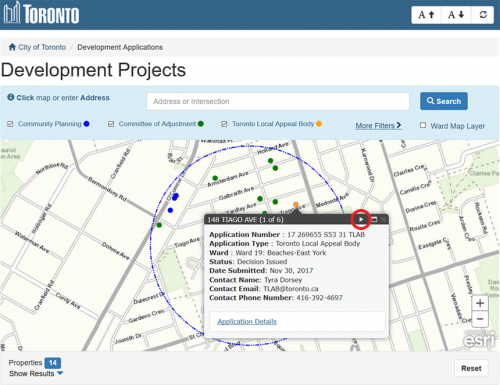
To access more detailed information about the application such as upcoming community meetings (i.e. hearing date), detailed application review statuses, and supporting documentation (i.e. disclosure, witness statements, election forms, etc.), click on the Application Details button at the bottom of the pop-up.
After selecting Application Details, a larger pop-up window will appear with more detailed information about the selected appeal: View All Properties, Community Meeting, Related Application, Information, Supporting Documentation, Contact Information, Application Detail URL.
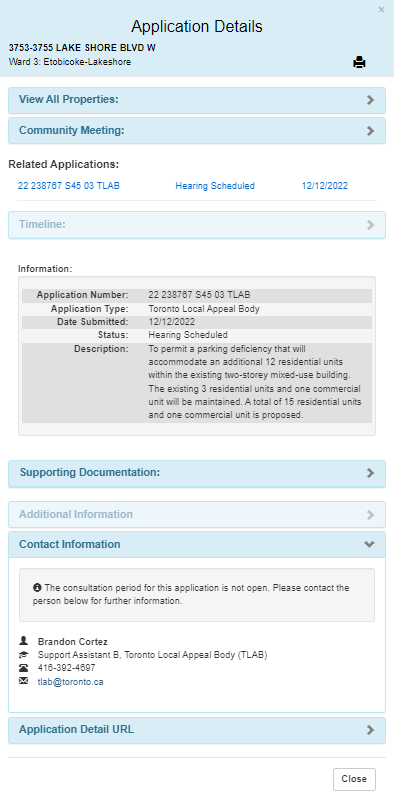
To view the upcoming hearing date, select Community Meeting.
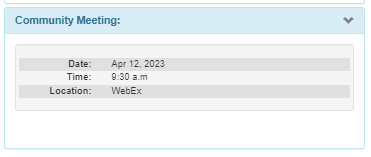
To view all document submissions, select Supporting Documentation.
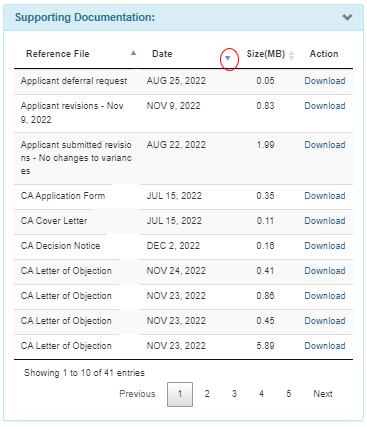
To sort document submissions by Date select the arrow icon to the right of Date, and left of Size(MB), once or twice until the latest Reference File is at the top.
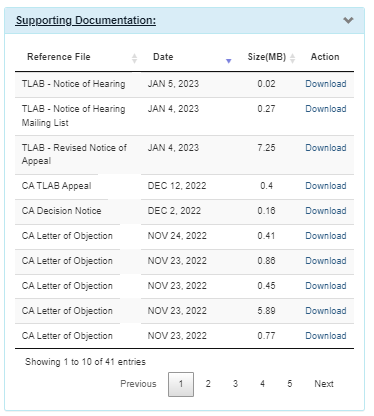
To locate a Notice of Hearing, sort by Reference File or Date and Download the applicable TLAB – Notice of Hearing file. Similarly, to locate a Decision, you may sort and download the applicable TLAB – Decision /Order.