
The Application Submission Tool (AST) offers applicants an easy and secure way to:
Before using the Application Submission Tool, review the requirements below. Stay up to date on changing requirements and updates to the AST by bookmarking and visiting this page frequently.
If you are a resident looking for building permit information, please use Express Services. The AST is only for development applications, such as Zoning By-Law Amendment Applications or Site Plan Approval Applications.
Note: If you have been asked by the City to resubmit your development application, do not resubmit through the Application Submission Tool. Contact a Planning Consultant to request a secure link (GoAnywhere Service) to resubmit. At this time only initial submissions are supported in the tool.
To use the Application Submission Tool (AST), you will need to request an account. Once City staff have approved your request, you will be emailed a temporary password to log in and to create your own password.
Your AST account is associated with both you and your organization. When requesting an account, you will need to provide your business information (e.g., email address, company/business name, contact information). Please do not provide personal information. By requesting an account, you are acknowledging that you will be the main point of contact for all applications and/or requests for Pre-Application Consultation (PAC) meetings that are submitted.
Requests for Pre-Application Consultation meetings must be made through the AST. The City no longer accepts requests via the PDF form that was used prior to April 3, 2023.
You can request a Pre-Application Consultation meeting for the following application types in the AST:
Note: You must request a separate Pre-Application Consultation meeting for each application type. Exception: Official Plan Amendment and Zoning By-law Amendment may be combined.
To reduce delays in processing your request, review the City’s requirements and procedures and have your materials ready to upload in accordance with the Pre-Application Consultation Meeting: Application Requirements. The following materials are required:
Once your meeting request has been submitted, a Planning Consultant will check your documents and then send you an email with information about next steps. Read more about the Pre-Application Consultation Meeting: Review Procedure.
Note that you will not be able to update your meeting request after it has been submitted. However, City staff may ask you to make changes to your meeting request if additional information or documentation is required; you will be provided with instructions on how to update your request.
Fees are not paid through the AST. You will be emailed instructions on how to pay the fee after City staff have processed your meeting request.
Video of Application Submission Tool PAC Request Info Session – March 28, 2023
Prior to submitting your development application, please read the requirements and processes for the submission of applications.
You can submit the following application types in the AST:
* You can submit a combined Official Plan Amendment (OPA) and Zoning By-law Amendment (ZBA) in the AST. All other applications need to be submitted separately.
Each application type has specific application requirements. You will not be able to submit the application without uploading these documents. However, you can save your progress as a draft and submit at a later time.
Please ensure your documents meet the following technical requirements prior to upload:
PDF file names must use underscores and abbreviations that describe the digital file and reference the subject property. Examples:
Once your application has been submitted, a Planning Consultant will check your documents and then send you an email with information about next steps.
Note that you will not be able to update your application once you have submitted it for intake. However, City staff may ask you to make changes if additional information or documentation is required prior to circulation; you will be provided with instructions on how to update your application.
Fees are not paid through the AST. You will be emailed instructions on the amount and how to pay after the Planning Consultant has processed your application submission.
Application Submission Tool – How-to-Guide
Video of Application Submission Tool Information and Demo Session – December 2, 2021
Video Demonstration of the Application Submission Tool
As part of ongoing improvements, the AST has been updated to enhance the accuracy and ease of submitting Draft Plan of Condominium and Site Plan Control applications. These changes support correct categorization of your applications.
Applicants can now select “Exemption” from the subtype list when submitting a Draft Plan of Condominium application.
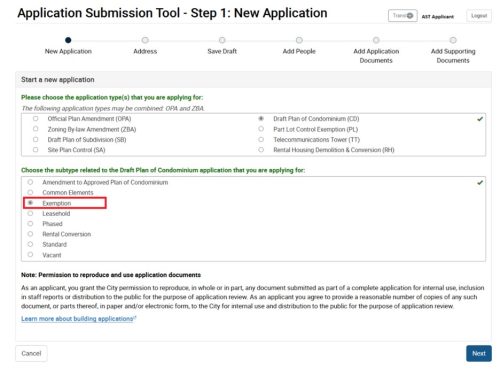
A new field with the question below is displayed when the “Standard” or “Common Elements” subtype is selected:
“Have you received a Notice of Approval with Conditions (NOAC) for a Site Plan Control Application related to this property?”
Depending on your answer:
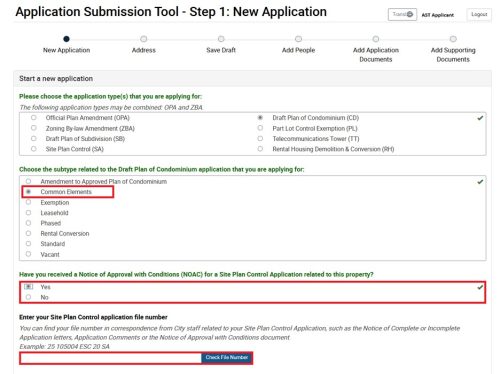
Applicants can now select “Administrative” from the subtype list when submitting a Site Plan Control application.
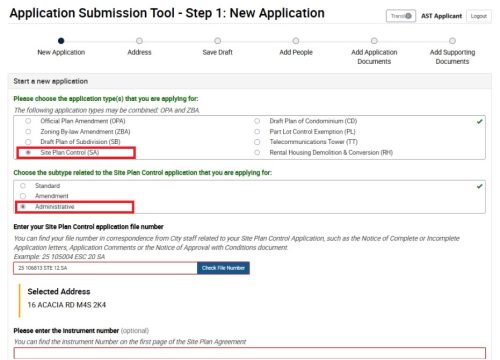
For Site Plan Control – Administrative subtype:
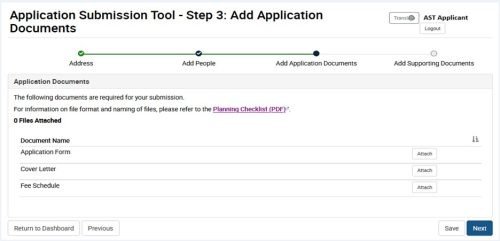
These changes are designed to guide you through a more accurate submission process while helping City staff correctly categorize and process your application.
The Application Submission Tool (AST) dashboard will now display the Folder Number (Application Number) instead of the AST Reference ID once the application is technically inputted and the status is updated to “Ready for Payment.” The folder number enables easy tracking of your application status as it is centralized across all City systems for seamless monitoring.
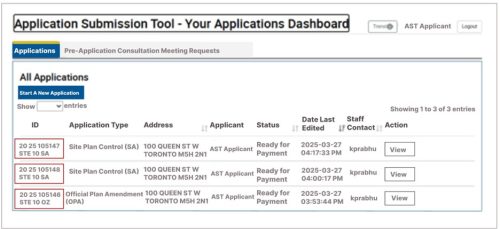
Once you’ve submitted your application, you can now share feedback about your experience and make suggestions in an online survey. Select the Begin Survey button to access the survey. Your input will help us better understand your needs and enhance your overall experience.
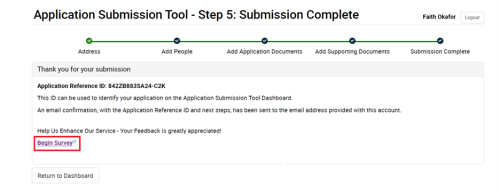
For “Lifting the Hold” sub types, submitting a project data sheet is no longer required. This simplifies the process and reduces your administrative burden.
If you exceed the maximum number of password attempts, clear instructions and next steps are now provided to help you regain access to your account.
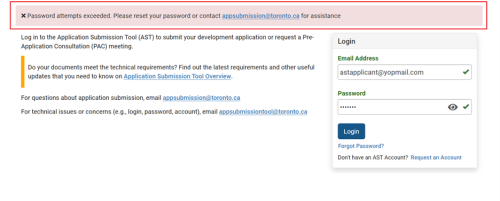
The PAC dashboard has been revised for better usability and readability. It now mirrors the Applications dashboard.
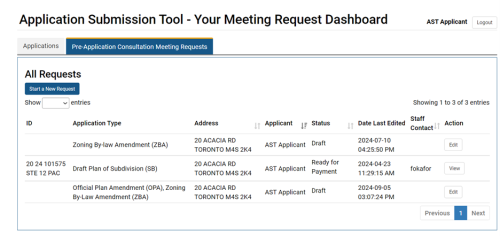
Visible character counters have been added to large text boxes to help you stay within required limits.
Accessibility improvements have been made to ensure compliance with the Accessibility for Ontarians with Disabilities Act (AODA). These updates enhance usability for you and all users, including those with disabilities.
In response to Bill 185: Cutting Red Tape to Build More Homes Act (enacted June 6, 2024), the Application Submission Tool has been updated to reflect changes in mandatory PAC requirements. This update allows you to submit the following development applications without a PAC folder number: Official Plan Amendment (OPA), Zoning By-law Amendment (ZBA), Draft Plan of Subdivision (SB), Site Plan Control (SPC).
The City strongly encourages you to consider requesting a voluntary PAC meeting before submitting OPA, ZBA, SB, or SPC applications. PAC meetings provide a valuable forum for discussing your development proposal with the community and City staff.
To learn more about requesting a voluntary PAC meeting and accessing the Planning Application Checklist, please refer to the City’s Development Guide.
Note: City staff will not issue a Planning Application Checklist unless you have completed a voluntary PAC meeting with the City.
To enhance efficiency and ensure that all PDF documents submitted via the Application Submission Tool (AST) are accessible and error-free, the City has introduced a PDF Inspection Tool. This tool automates the inspection of PDF documents by checking for accessibility (password-protected or corrupt files), metadata, annotations (comments), and filename compliance. These features significantly reduce delays and minimize errors during the review process.
If any of these issues are detected, you will be notified immediately so that you can make necessary corrections before submission as indicated below.
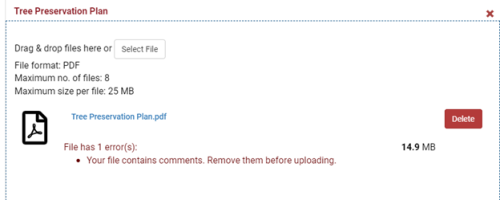
We’ve improved how you switch between the “Applications” and “Pre-Application Consultation Requests” tabs. Now, the active tab is visually clearer, making navigation faster and less confusing.
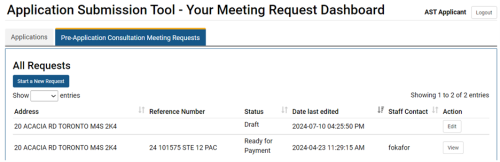
The PAC application form has been updated to collect Gross Floor Area (GFA) instead of Ground Floor Area (GFA).
This change ensures we gather the most accurate information about your development proposal, allowing for a more comprehensive PAC meeting.
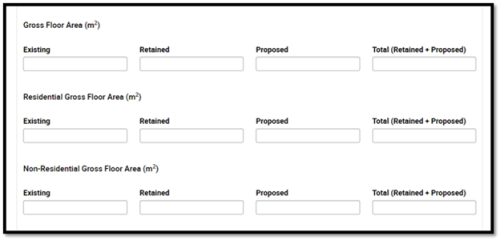
The City has launched a new AST Overview Page, your one-stop place for everything related to the Application Submission Tool! This dedicated web page provides users with a centralized location to access all the information they need for a smooth and efficient application submission process.
Stay informed by bookmarking the AST Overview Page, where you will find information and the latest updates and changes related to the tool. You can also access a comprehensive library of FAQs and guides that address common challenges you might face while using the tool.
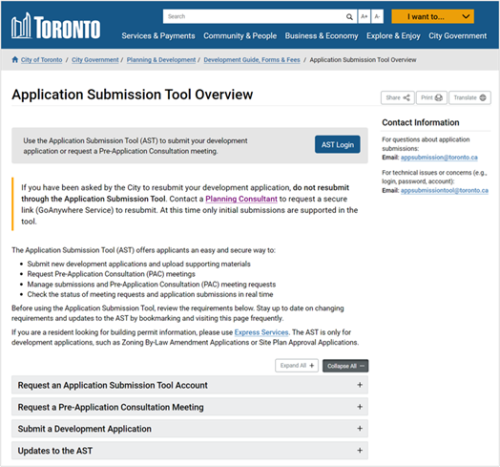
We’ve made it easier to track your application status. When your application or PAC status is updated to “Intake Complete,” this change is now automatically reflected in AST, ensuring your application status is more accurate. You’ll also receive notifications to inform you of the next steps, keeping you well-informed throughout the pre- resubmission process.
You can now include special characters in business names and reference numbers during application registration, enhancing flexibility and usability.
Resolved an issue that prevented “Zoning by Law – Lifting the Hold” application types from advancing to the next page.
Additional zoning-related questions have been added to the PAC meeting request form in the “Property Information” and “Proposal Information” sections. You are required to provide details on the property’s current and intended zoning designation and identify the scale and scope of the proposal. This ensures that City staff have a clear overview of the proposed development application, which enhances the quality of discussion and advice provided through the PAC process.
1. Property Information
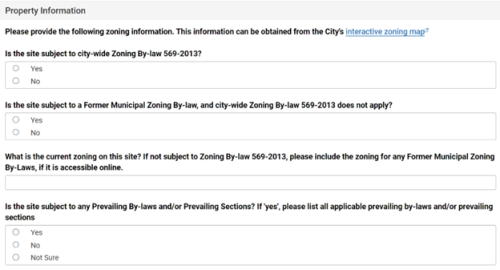
2. Proposal Information
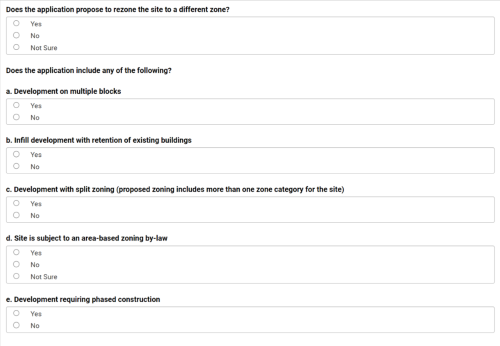
To enhance the quality of your submission materials, six new attachment types have been introduced in the tool. Please use the new attachment types to upload your relevant documents on the Supporting Documents page. They are:
In anticipation of upcoming changes to the Transportation Impact Study Terms of Reference, the Loading Study, Parking Study and Traffic Operations Assessment attachment types have been consolidated into the Transportation Impact Study attachment type. Moving forward, any documents related to these studies should be uploaded within the consolidated attachment.
The “Describe Location” field is now a mandatory field when requesting a PAC meeting. Please provide detailed information about the location or property address you wish to discuss. This ensures City staff have a clear overview of all properties under consideration, which enhances the quality of discussion and advice provided through the PAC process.
The Heritage Section is now mandatory. In addition, applicants will now be required to identify whether a Heritage Consultant has been retained.
You now have the opportunity to provide feedback whenever you submit an application or a meeting request. You can click on the Start Survey link to provide feedback about your experience with the tool.
This is to help us improve your experience using the tool and to make informed product-development decisions.
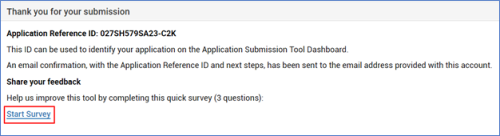
With the introduction of Mandatory Pre-Application Consultation meetings at the City of Toronto, a feature has been added to the AST enabling you to request meetings directly in the tool. This new functionality eliminates the need for you to complete the PDF form and email the City a PDF package with your documents. Instead, you will submit all information needed for a meeting using the AST. At the top of the AST screen, you will find a tab to submit requests for Pre-Application Consultation meetings.
To learn more about Mandatory Pre-Application Consultation (PAC) and how to submit a request for a PAC meeting, visit City Planning’s Pre-Application Consultation page.

During Application Submission, if you are submitting any of the application types that require a Mandatory Pre-Application Consultation meeting, you will now need to enter the PAC Folder Number (e.g., 12 34 567890 APP 00 PAC) you received as part of your meeting request.

To improve the review process for the Site Plan Application in line with the Bill 109 policy change, the Site Plan Application type will now be a standalone application and will no longer be combined with other applications.
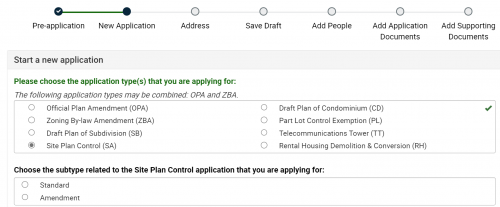
If you’ve received a temporary password enabling you to reset your password, but you’re unable to change that temporary password before the seven-day expiration period, you’ll see an on-screen notification of what you need to do to change your expired temporary password.
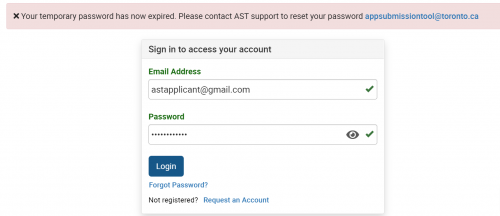
Refer to the summary of Updates from 2022.