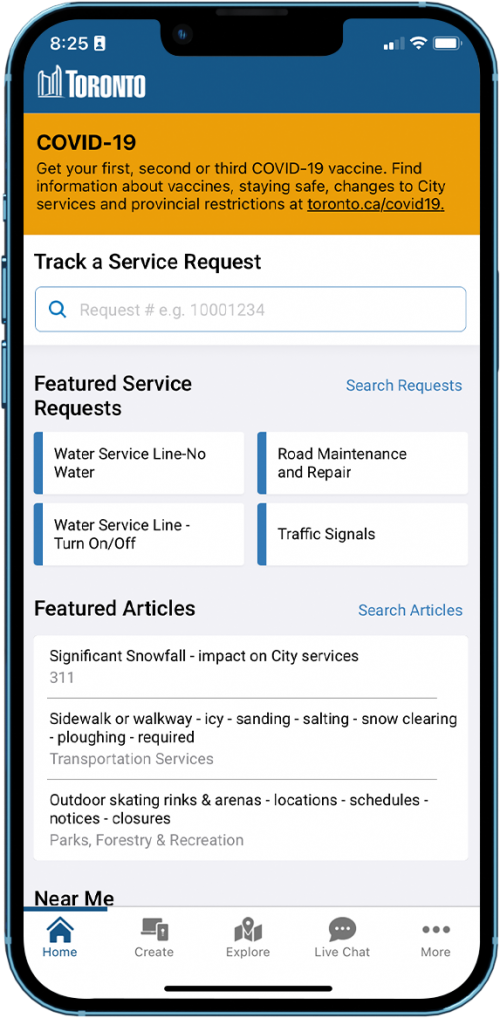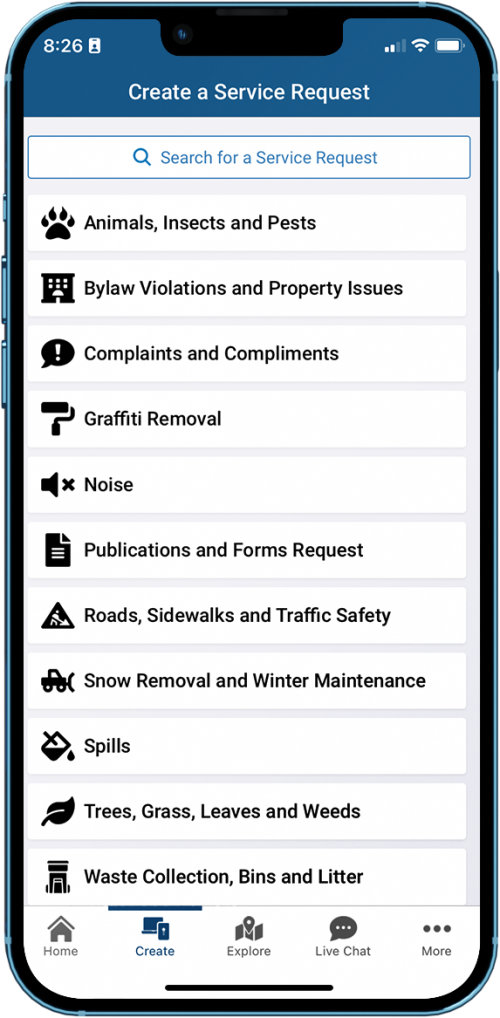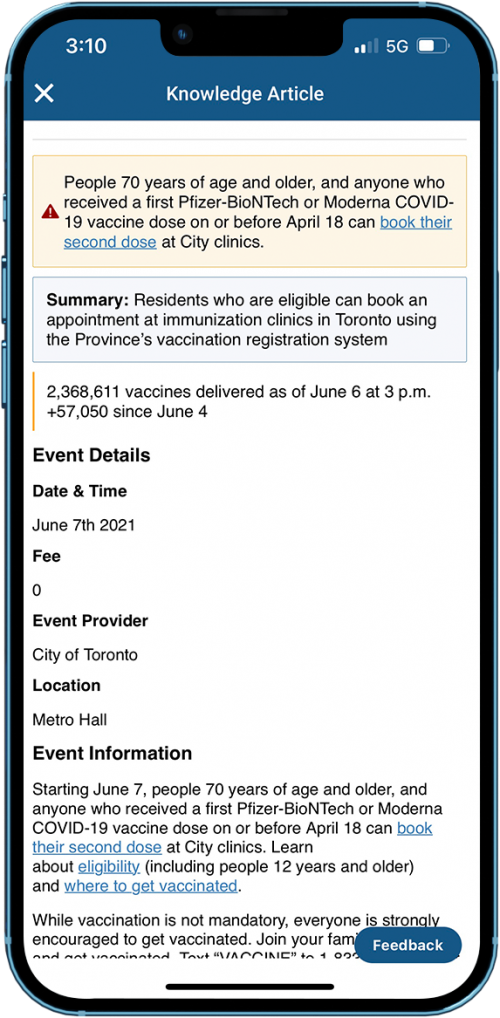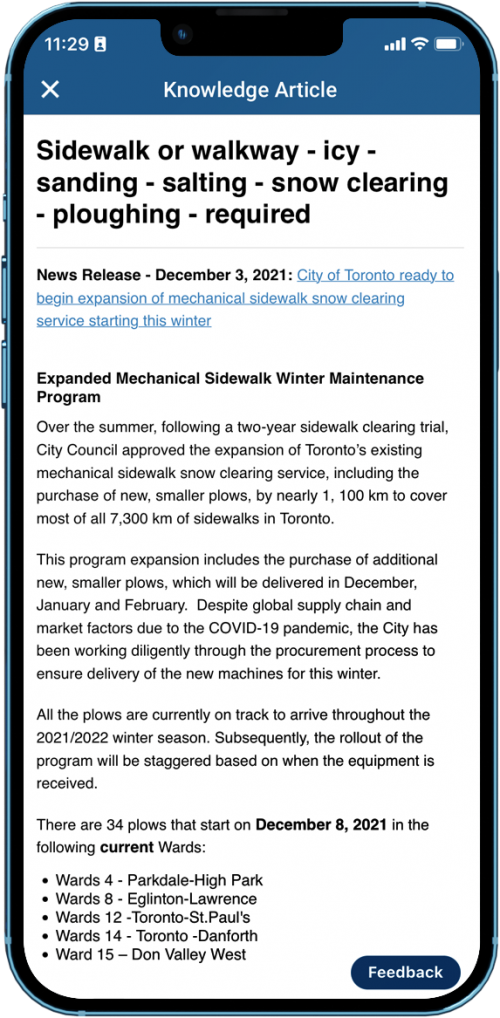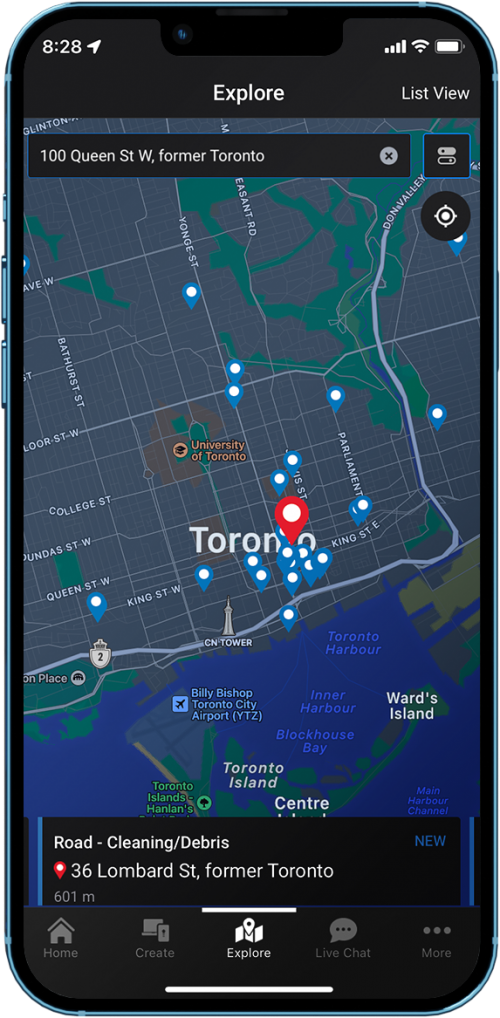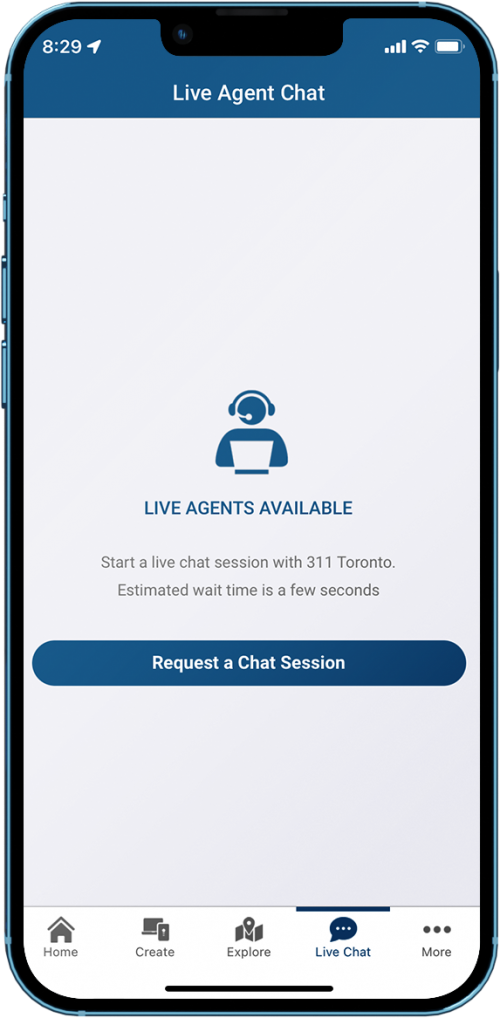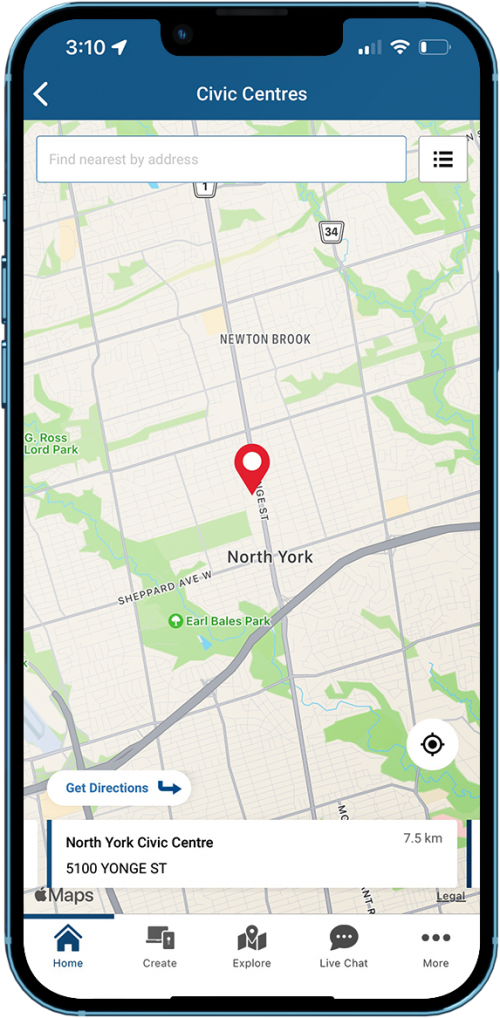The newly launched 311 Toronto mobile app provides residents, businesses and visitors, easy access to non-emergency City services, programs and information 24/7 from your mobile device.
This mobile app is part of 311 Toronto’s vision to transform and modernize the way you connect with the City of Toronto. You will be able to access all 311 Toronto’s services through the app and create over 600 service requests.
Download Today!



Google Play and the Google Play logo are trademarks of Google LLC.
Key Features
Key Features
- Access general information about City programs and services in the 311 Knowledge Base.
- Create any service request that you can access through our portal or via our agents in the contact centre while on the go, including requests for snow plowing and tree maintenance, overflowing catch basins, dogs off leash and inadequate heat in apartment buildings.
- Get your own unique tracking number for all service requests (even for a duplicate service request so you can also track it).
- Track the status of your service request.
- Book appointments for selected services, such as water turn on or turn off, water pressure issue or schedule a household hazardous waste pickup.
- Opt-in for text message or email notifications, for updates about your service request.
- View open requests by Exploring Your Neighbourhood. Find out if a pothole has already been reported, if a City tree requires pruning, or if a blocked catch basin has been called in using our new 311 mobile app. View points of interest near you, such as civic centres, libraries, police stations and attractions.
- Directly connect with a 311 Toronto agent using live chat.
- Pin point and set the exact location of an issue using your mobile device’s GPS.
- Give City crews more context with your service request by taking a picture with your mobile device and attaching it to your service request.
- Explore points of interests near you like civic centres, libraries and museums.
- Use our app in dark and light mode for better viewing experience.
Learn How the App Works
Use the icons at the bottom of the screen to navigate to different features.
Connect with Us
Find up-to-date service alerts, track a service request, read trending service information and easy access to our top trending Service requests.
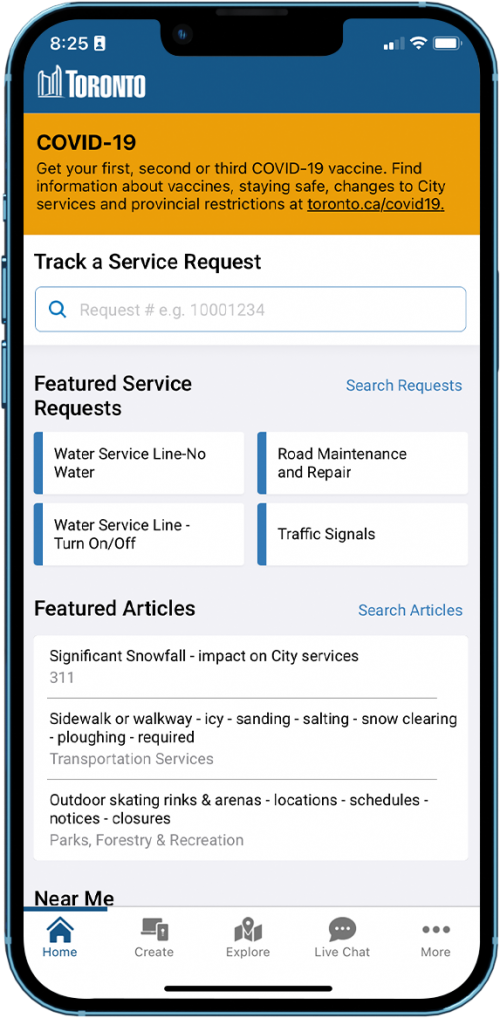
Create a Request
Create a service request, schedule an appointment or waste pick-up, submit a concern and report an issue from the create icon at bottom of the screen or the featured content on the home screen.
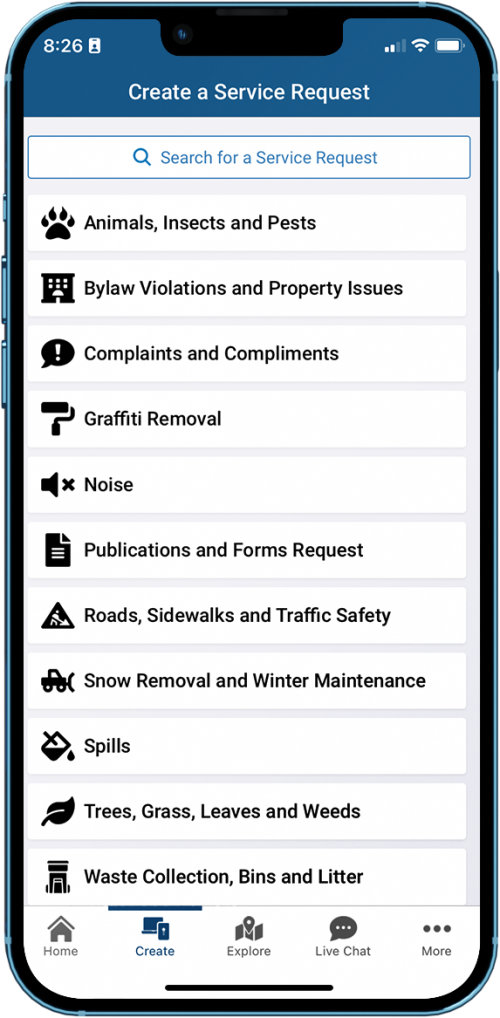
Find City Service Information
Search our 5000 plus knowledge articles our agents use to find information when you need it.
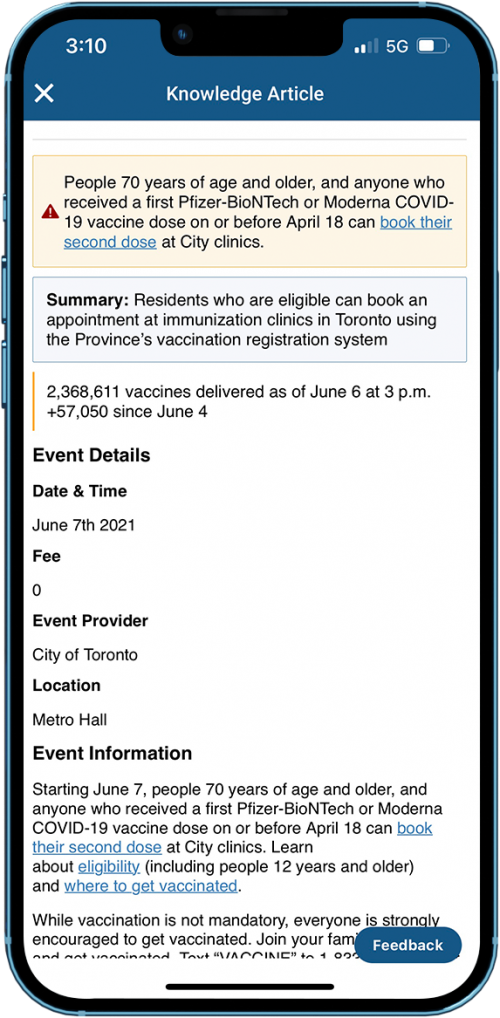
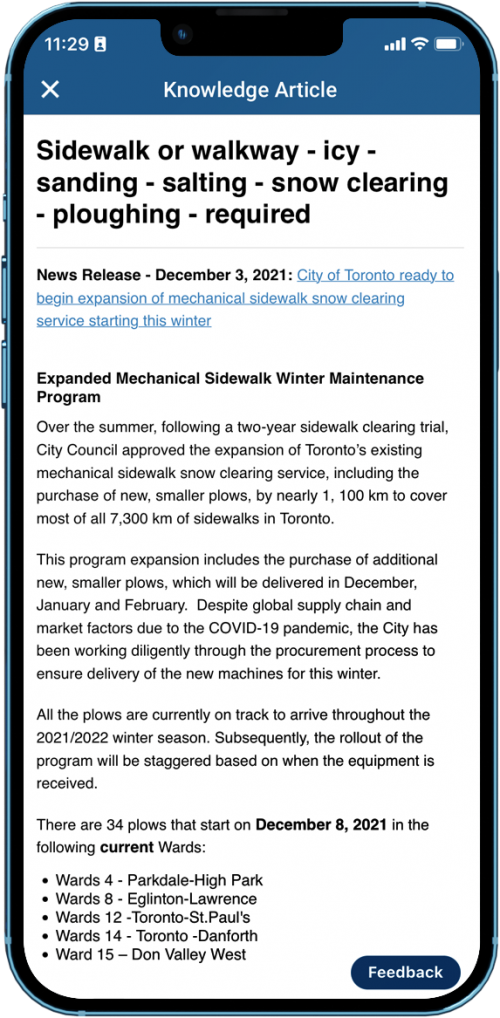
Explore Your Neighbourhood
Using our maps find submitted requests in Toronto.
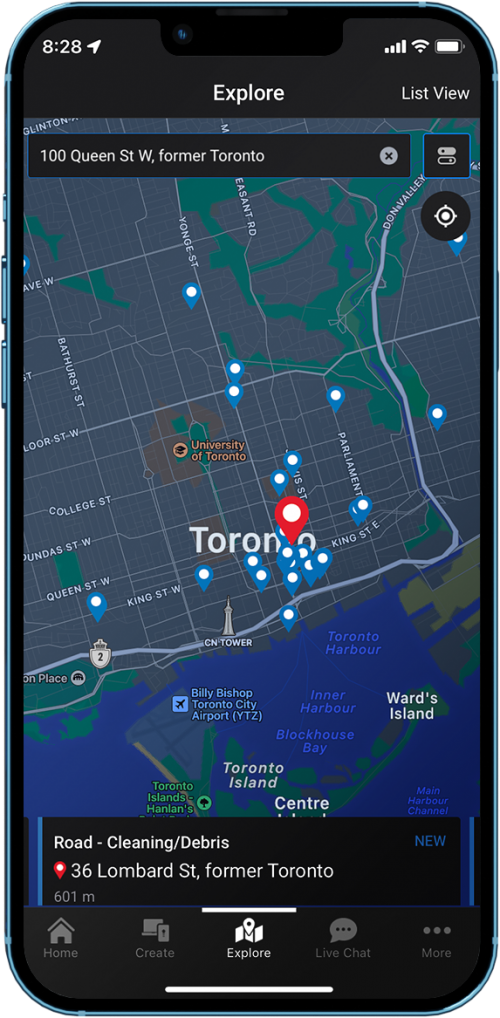
Connect with an Agent
From the menu at the bottom of the app launch a chat with a live agent.
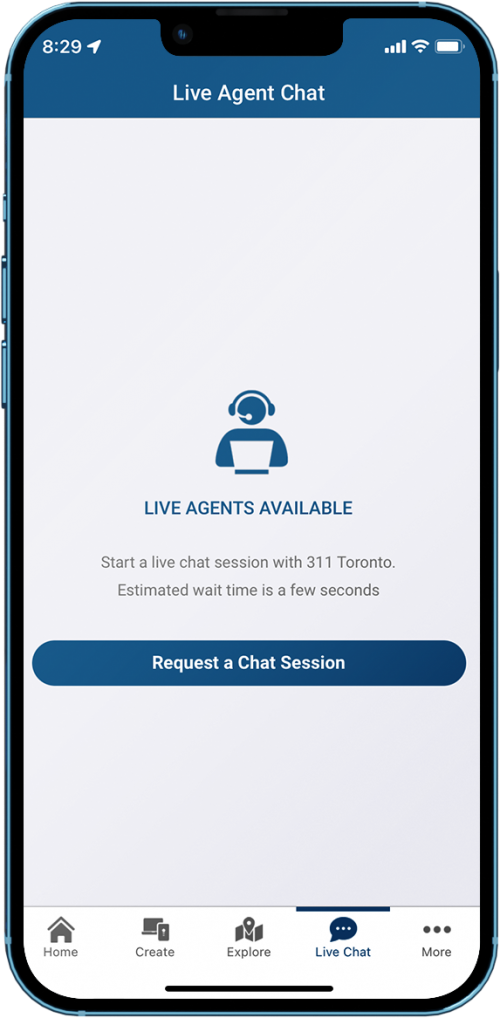
Find Local Attractions
Find points of interest like civic centers, libraries and attractions.
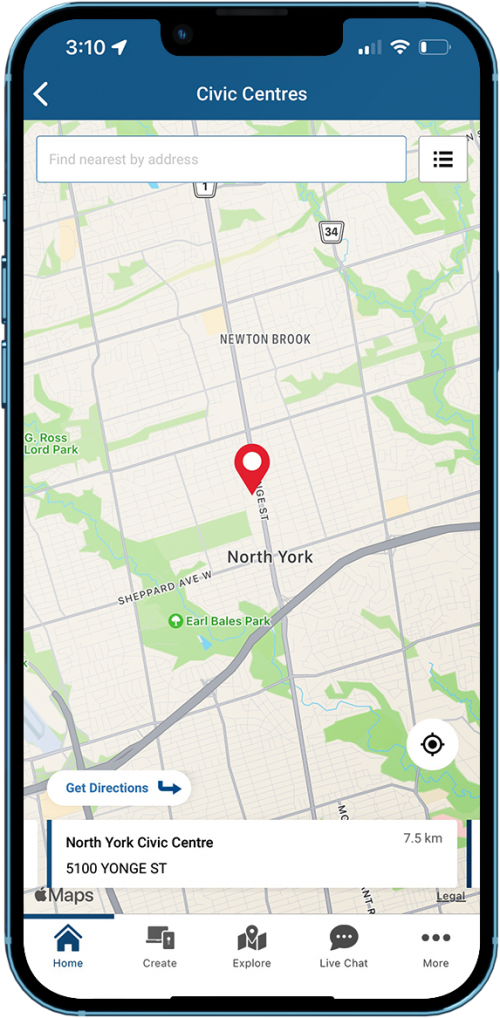
Mobile App Platforms Supported by 311 Toronto
Tips on How to Be a Good "311 Mobile Reporter"
Whether you are using the 311 Toronto App or the City’s website to create a service request online, these are a few tips that will help us to help you:
- Provide an accurate addresses using our Map. When the map is displayed on your mobile device it is “zoomed out” and may not submit the correct address with your service request. To better assist service crews of where to go, see the following example:
-
- Preferred: 33 Yonge Street:
- Avoid: 1-50 Yonge Street (this is too general. It is best to select a location using the map (Zoom In” on the location to provide us with the most accurate address possible).
- Provide a short description of the issue in the report. A few words will be useful to staff responding to the request.
- Provide a short description of the location. We recommend using the following types of location descriptions when describing a location:
- “near the curb”
- “20 feet from the corner”
- “in front of the gas station”
- Attach a photo. Attaching a photo of the issue, will provide City staff with more context about the issue being reported.
- Provide as much information as you can. Enter all the requested information in the form, in order to give field staff as much detail as possible.

![]()