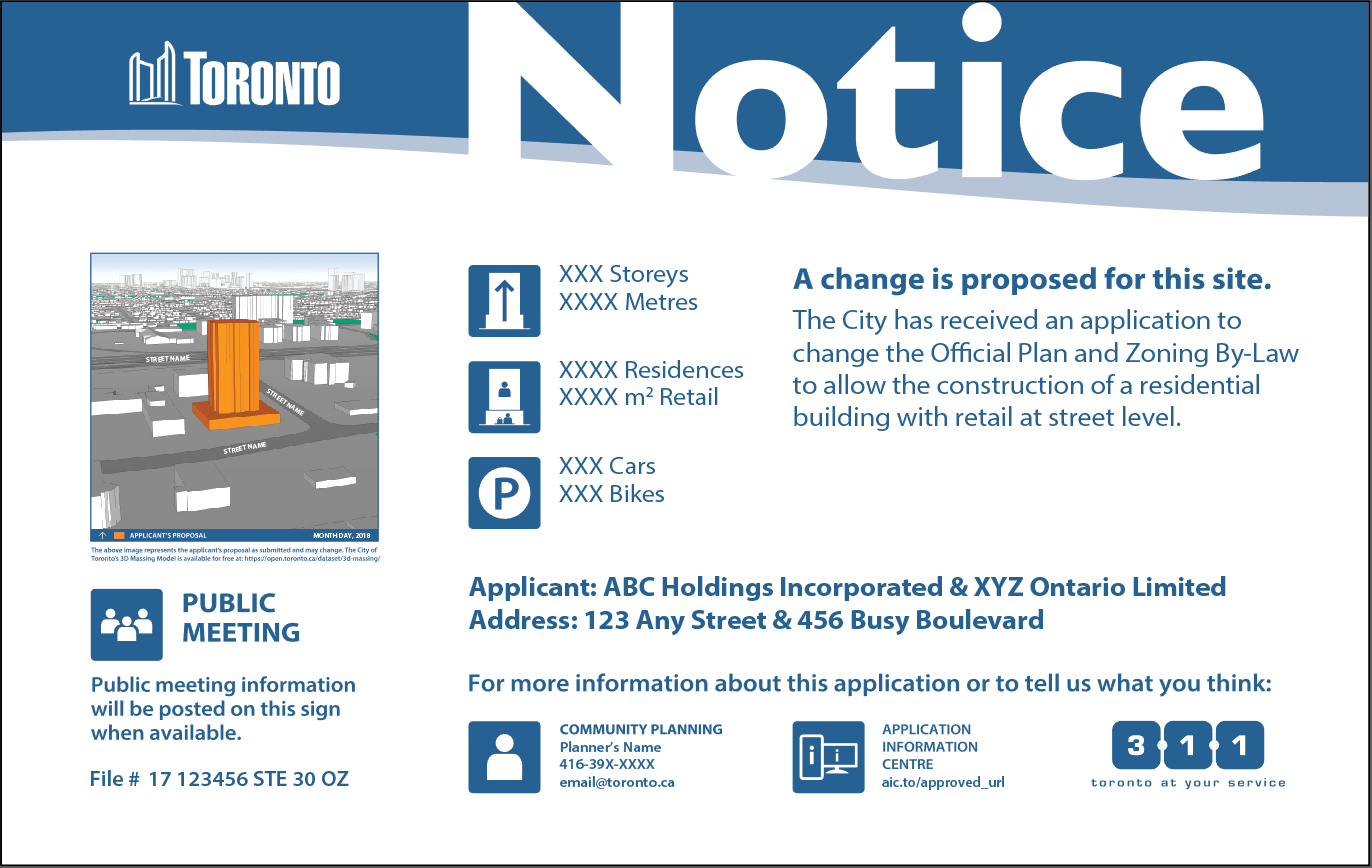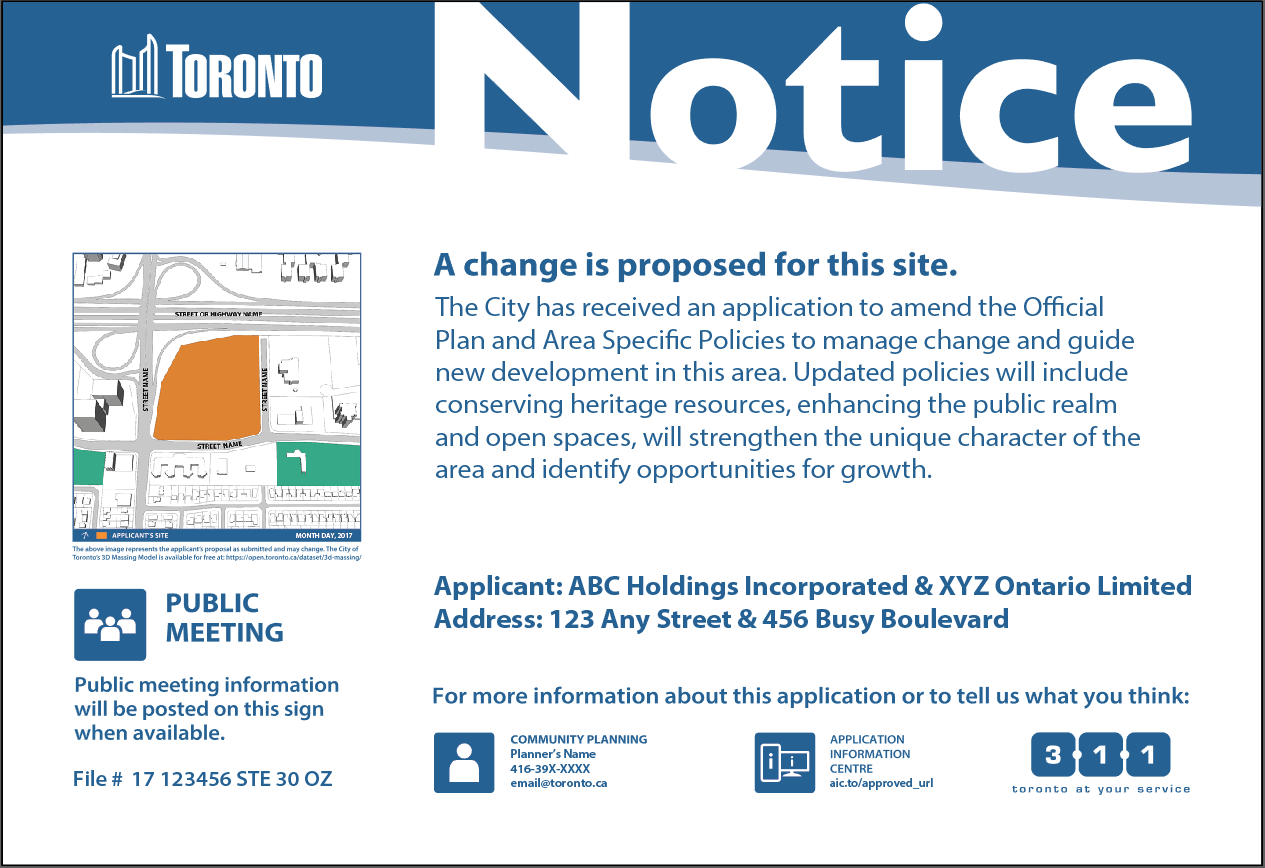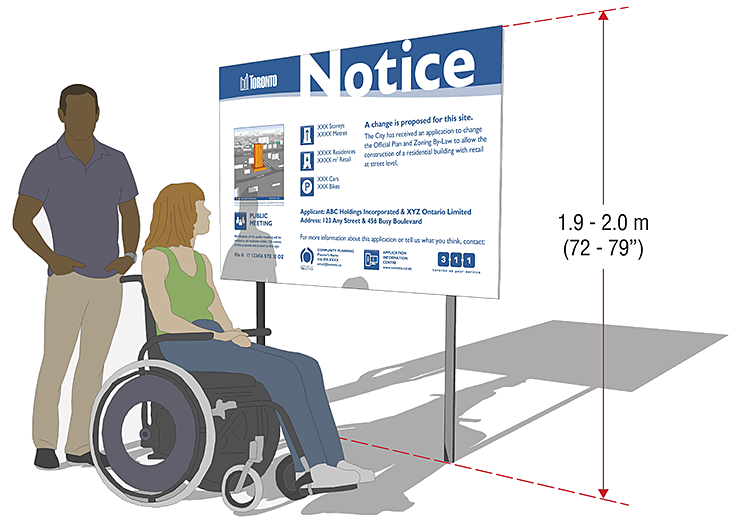Applications for Official Plan Amendment, Zoning By-law Amendment, Draft Plan of Subdivision and Draft Plan of Condominium (Vacant Land only) require the posting of the sign to provide notice of the public meeting.
The applicant should discuss with the assigned planner what information needs to be included on the sign (proposal description, appropriate graphic, planner information and file number).
We have recently updated our sign layout to make it easier to use, get approved and installed faster. We recognize that occasionally users would experience issues with their fonts. So we adjusted the design and now use the Adobe Illustrator default font Myriad Pro. We simplified the layer structure in the files and added some minor design changes. Please use these updated design files for your signs.
Applicants can also access the following “How To” files for assistance in developing the sign:
We provide two options for signage. The standard sign, Option 1 contains icons and proposal details for increased accessibility and is the preferred design. Option 2 has a slightly smaller width, does not contain the icons and proposal details and is a text only version that may be used for special situations like policy changes.
Additional icons for use with sign Option 1 can be found by downloading the Adobe Illustrator working ZIP file ExtraIcons_2018.
An Adobe Illustrator working ZIP file PublicMeetingDecal_2023 can be downloaded for creating public meeting notice decals which should be added to the sign after the public meeting dates have been arranged.